How to Block Search Engines from Indexing Specific Pages Using Robots.txt
Mastering search engine access control is essential for SEO and security. The robots.txt file serves as your first line of defense, directing crawlers like Googlebot and Bingbot away from sensitive content. This guide reveals professional techniques to block indexing of specific pages using robots.txt.
What Is Robots.txt?
Located in your website's root directory (yourdomain.com/robots.txt), this text file governs crawler access using the standardized Robots Exclusion Protocol. As the first resource search engines consult before crawling, it acts as a virtual bouncer for your content.
Blocking Pages with Robots.txt: Step-by-Step
Step 1: Identify Target Pages
Pinpoint exact URLs needing protection. Examples include:
/internal-report.html/staging/preview-page//user-data/profile.php
Step 2: Access Robots.txt
Navigate to your root directory via FTP/cPanel. Create robots.txt if absent, or edit the existing file.
Step 3: Implement Disallow Rules
Block pages using path-specific directives:
User-agent: *
Disallow: /internal-report.html
Disallow: /staging/Pro Tip: Replace * with specific crawler names (e.g., Googlebot-Image) for granular control.
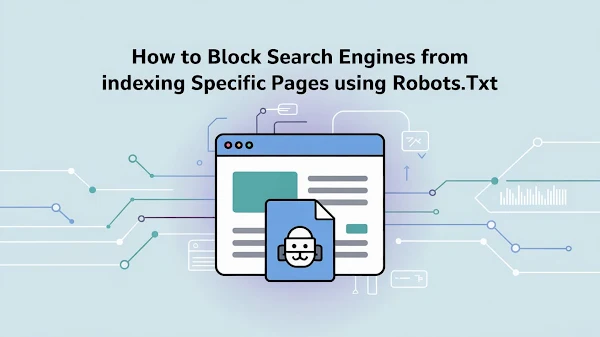
Join the conversation